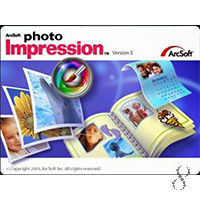.STF File Overview
| File Extension: | STF |
| File Type Description: | Exchange 2000 Server Temporary File |
| File Type Developer: | Microsoft Corporation |
| Primary Associated Software: | Microsoft Exchange Server |
| Primary Software Developer: | Microsoft Corporation |
Open your files with FileViewPro File Viewer
STF
Optional Offer for FileViewPro by Solvusoft | EULA | Privacy Policy | Terms | Uninstall